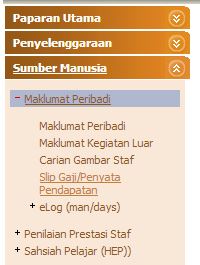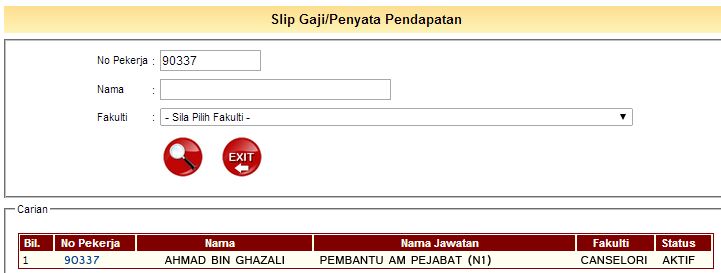Here is the step-by-step instruction to see your current and previous payslip.
Go to hrfin.utm.my/smu and login using your staff id

Click at Sumber Manusia, then proceed to Slip Gaji/Penyata Pendapatan
Key in your staff no. at No Pekerja field and click the search  button
button
Finally, click at the staff no. at the first row of the search result table.
You will get to see the list of your current and previous month payslip. Just click to view the full slip.
For enquiry kindly contact (+60) 7-55 32136 or 33067 (Help Desk)